What is a Workflow?
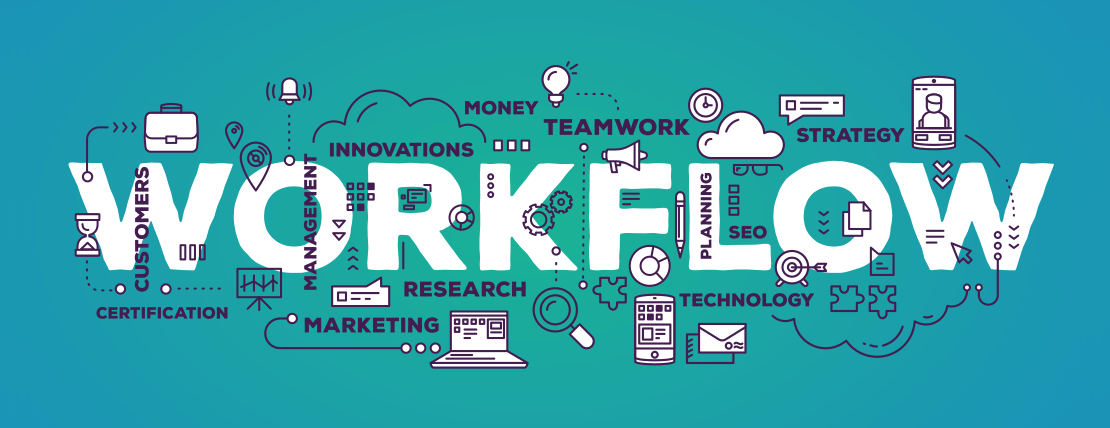
A workflow refers to a repeatable sequence of tasks used to get work done. They are often illustrated in the form of a diagram or a checklist.
Although workflows occur in all types of businesses and industries, they describe the process of doing or processing something. An example of a workflow could be something like:
- A manufacturer creates an invoice and sends it to a client
- The client receives the invoice and sends it to their finance department
- The invoice is approved by the finance department and the payment processed.
Importance of Creating Workflows
Workflows have a long history, going back to Henry Gantt, the founder of Gantt charts. During the industrial revolution, smart thinkers developed efficient ways of organizing a workforce. As business owners mobilized huge workforces and powerful machinery, there was a need to get work done more efficiently. Gantt concluded that there was a need to know:
- Exact jobs that needed to be done
- People responsible for each task
- The time taken or needed to complete each task
When you state each of these points and put them into a chart or process, the result is a workflow. The workflow allows you to measure the work you want and execute it optimally. Without a workflow, you will not know where you are going and where your team will encounter bottlenecks.
How Workflows Can Benefit Your Business
Creating and documenting workflows can benefit your business in several ways. First, it allows you to analyze how workflows in your organization and identify any inefficiencies or bottlenecks. By analyzing your workflows, you can improve how the organization operates and increase the efficiency of everyone involved. Second, workflow diagrams and documents are critical to new hire onboarding.
When an organization makes a new hire, they need to ensure that the new employee understands their role in the organization. This involves explaining to the employee how to carry out their workflows, and what will be required of them. If this was to be done manually without a diagram to follow, it would mean time wastage on both the employer and the employee. However, workflow documentation allows new hires to understand how the organization operates in one document. What’s more, is that they can always refer to the document whenever they forget anything.
Documenting Workflows in Business
If you want to document workflows in your business, you need to have a starting point. Your starting point is an idea of how the workflow for your business should look like. Then create a process map of what needs to be accomplished.
The process map needs to be illustrated graphically in a workflow diagram. Some of the commonly used workflow diagrams include flowcharts, value stream maps, SIPOC, and more. The aim of the diagrams is to illustrate how the process takes place and components involved in each step.
Here is an example of a workflow flowchart:
A workflow diagram needs to be accompanied by a workflow document, which provides the details of the workflow. This includes an explanation of what will be done in each step, the tools and expertise needed in each step, and the people in charge of the task.
Combining workflow diagrams and documents gives you a clearer picture of what constitutes the workflow. To ensure that workflows are fully documented, hold regular meetings with your team. The goal is to find out the progress being made and create workflows they need to execute. After you have gathered enough information, start to create your formal workflow.
Creating Workflow Diagrams and Documentation
If you want to create a workflow flowchart, you can start by finding a graphic tool. An online graphing tool is preferable because it comes with templates to simplify the process. Using any of the templates that will work well with your workflow, list out the steps in each block. A popular tool for doing this is Lucid Charts.
When it comes to documentation, you will need to add relevant information to the flowchart. The goal is to make the document complete, providing all the necessary information. Some of the key components include:
- Title Page: A summary of the workflow being documented
- Scope: The people, departments, teams, and specialists involved in the workflow.
- Procedure: The steps that will be taken in the workflow alongside the relevant diagram
- Additional Information: Any other information that explains the workflow or makes it easier for the employees to follow through.
Once this document has been completed, you can host it on a project management tool or online storage. This allows all the relevant employees to have access to it at any given point.
Using Workflow Software
A modern way to manage your workflows is to digitize them using Workflow Software. You can use the software to create your workflow documentation, but also to execute, automate and monitor your workflows.
There are a lot of advantages to using workflow software compared to just using documentation only. For example:
- Automation: The software can automatically run workflows to a defined schedule. It can also automatically assign tasks, set due dates, send notifications etc. Taking advantage of automation reduces errors and frees up time for your business.
- Accountability: You can see exactly what has been completed, by whom and when. This leads to greater accountability within your team.
- Real-Time Monitoring: You can monitor your workflows from a dashboard that is updated in real-time. See what tasks are outstanding, who is assigned to a task, when the tasks are due. If a task is overdue the software will notify you.
- Analytics & Reporting: Use analytics and reporting features to measure and improve your workflows.
- Efficiency: All of the above features combined results in much greater efficiency within your business.